Making a Jam Sandwich
1. First take your bread out of the package. By taking the Hair Band off.
2. Open the Jam with your right hand. Do this by rotating the lid and removing it from the hole in the jar.
3. Next is to put two pieces of bread on the plate and two put them beside each other(not on top of one another).
4. Next is to put the jam on the bread. This is done by putting the knife in the jar and scoping the jam onto the knife.
5. Next is to stroke the jam gently across the bread back and forth. Repeat this step as many times as you need to get enough Jam for you.
6. Once you have enough Jam, then you can lay the blank bread piece on top of the Jam bread piece.
7. Finally you can take the knife and cut the bread from the top left corner to the bottom right corner.
8. The Enjoy
by: Reed Stolzenfels
This a my new and improved Google Reader. In my Google Reader I have added five new subscriptions. So let's look at them shall we? The first one I added is the Discovery Science and Technology subscription. This gives me cool new blogs and stories on my Google Reader. The second one I added is the Dive BVI subscription. I like to dive and I would love the new blogs and news from Dive BVI. The third one I added is the ESPN subscription. I love sports and this is a cool new way to get news and stories around the leagues. The fourth subscription I added is the Denver Broncos Official Site. My favorite team in football is the Denver Broncos. So I want all the news and stories I can get! The fifth one I added is the Scores and Analysis of all sports. I love sports and I really enjoy knowing what the scores and story around the leagues. I really like Google Reader because it is an easy way to look at stories and to get the ones I want easily. I like this program and believe that everyone should have it.
There are many different reasons that I decided to customize my iGoogle the way I did. One of the reasons is I really love sports. So I added all the sports gadgets. I added the espn gadgets for each sport. I also added the sports scoreboard, to see all the scores of all the games. Also, I added some humor gadgets to make me laugh. I like to read comics so I added a gadget that sends me funny comics regularly. Also, I have some funny joke gadgets that make me feel wonderful and happy. The theme I picked for my iGoogle was the Rocky Mountains because I was born in Denver and love the mountains. I also, have my time set to San Juan because there wasn't the option of the British Virgin Islands. So the time is a little different but it is close. I really do like iGoogle because of it's ways of making your computer more like home. It makes work on the computer just a little easier when you don't want to do it. So iGoogle is a very good program and I am glad that it was made.
Gmail Ninja
Grade 6
Design Cycle: Investigate
AOI: Approaches to learning
Unit: Google Apps for Education
"Windsor Star." Wildlife Group Calls for Thailand to Ban Domestic Ivory Trade to Protect African Elephants. N.p., n.d. Web. 27 Feb. 2013.
In this screenshot you can see that I added a couple of apps to my New Tab home screen. The first one I added "Prezi" is a very good way to present projects and assignments. The second app I decided to add is "VoiceThread" which is also a very good way to present projects and assignments but sharing your thoughts through your words that are recorded. The third app I added is "GeoGebra", which helps me with any source of Math. The fourth app I added was the "Ancient History Encyclopedia", this is a wonderful source for me to gt history definitions. The Fifth app I added is the " Learn German" app. This app has all kinds of ways to learn the German language. The Sixth app I added is the "Science Games" app. This app is a fun way to learn the ways of Science and how Science can effect everything. The final app I added is the "Computers for Kids" app. I fI ever have trouble with my computer I can get info from that app.
* You can send more then one email at a time.* The email screen is smaller so you can research and look in inbox while emailing.
* That Gmail is connected to Docs. so I can look at documents my teachers send my and then email my teachers about there documents or mine.
* Gmail has cool features like theme so I can look at the mountains while I work.
* I also learnt the new compose box. This makes writing new emails easy.
* Another is when I type in who I want to send or share to, the inpox searches for the names of my contacts.
The thing I like most about Gmail is the theme tool. I love looking at the mountains while I write. It helps me not miss home so much.
The thing that Gmail should add is the ability to look up the all the email addresses of the world. If you could do this you would not have to remember everyone's email. If you didn't have their email in your contacts then you can just look up their name and it will give you their email. Then you send the email to them and they will get the email but they have to accept it from you first(for safety precautions). If they accept the email then they get to read and reply.

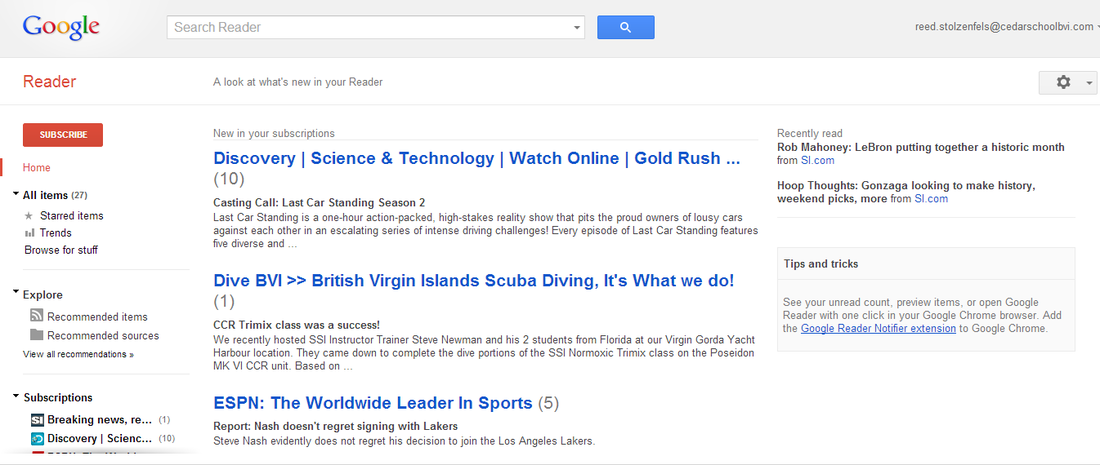
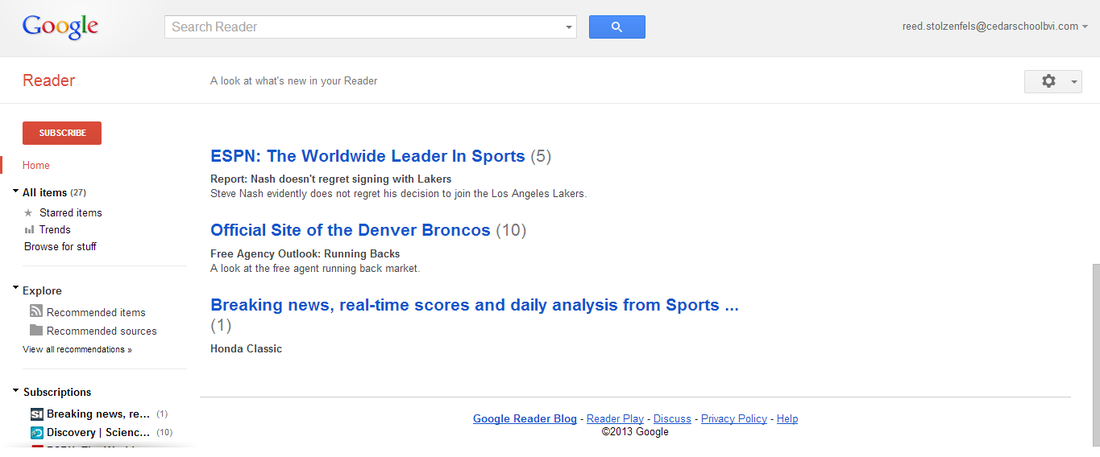
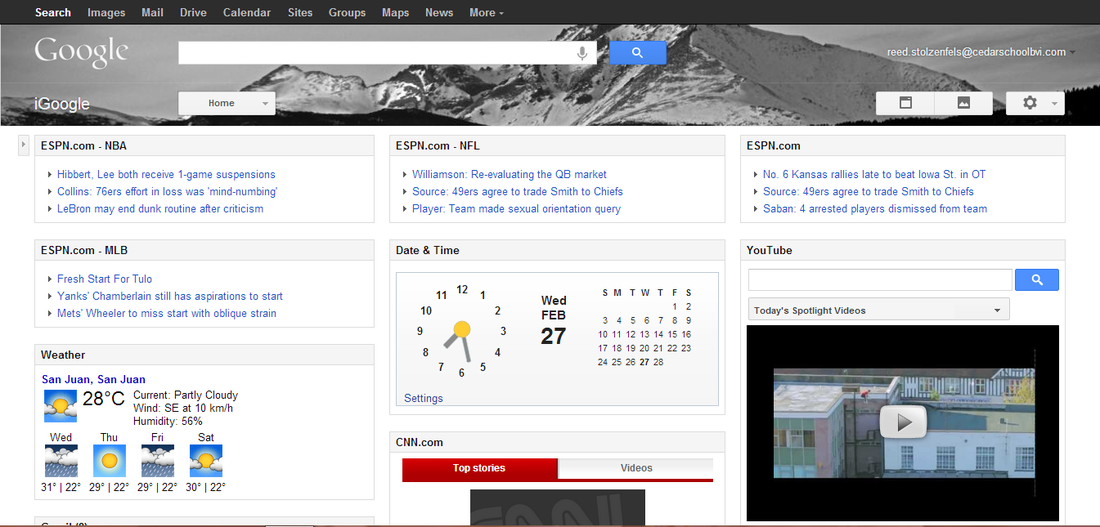
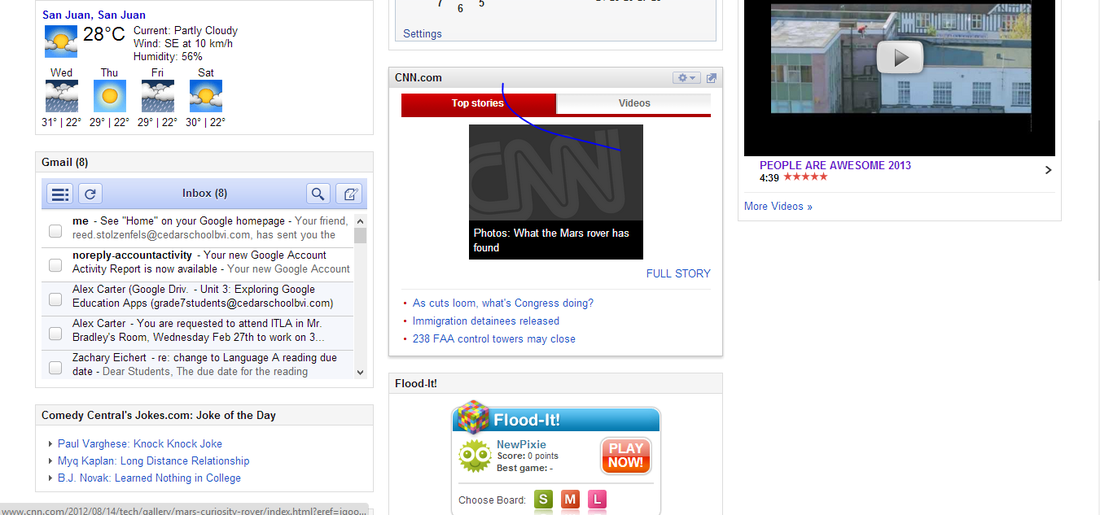
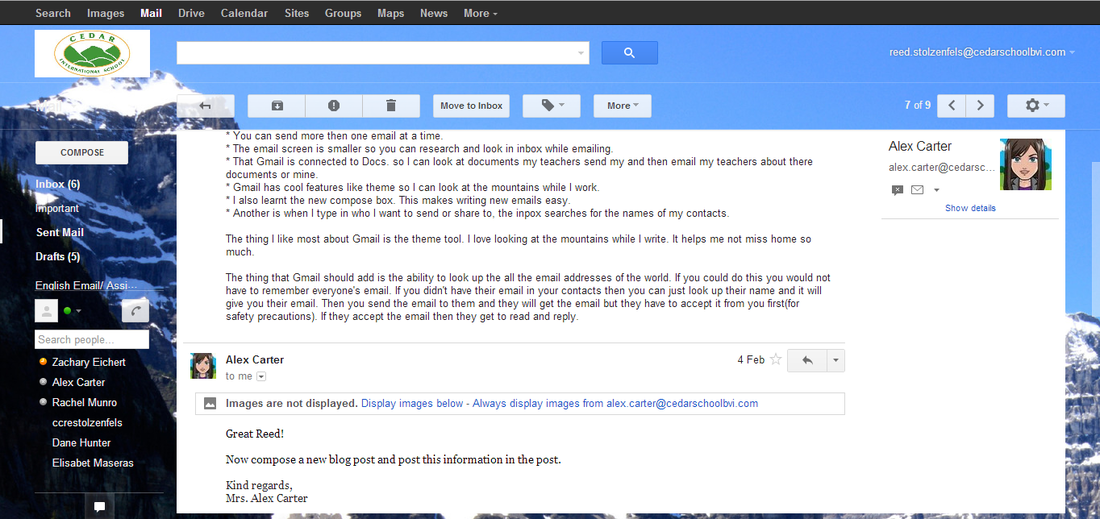
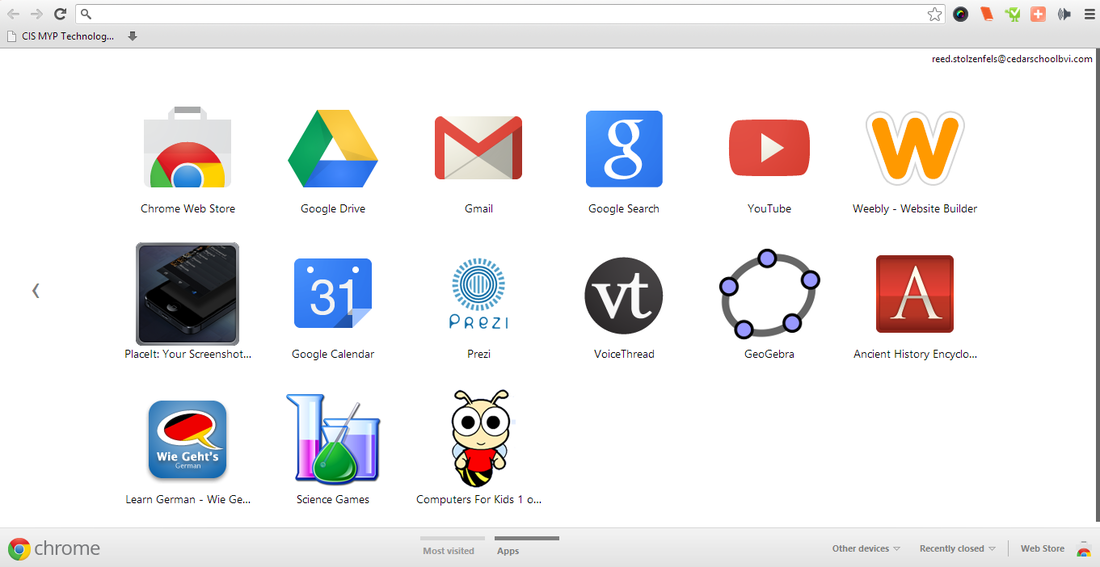
 RSS Feed
RSS Feed